
HOW TO USE THE VIEWISTIC BROADCAST TV PLATFORM

Volume Control can be found at the bottom of the screen.

The Full-Screen button can be found in the right bottom corner.

Select the Guide button at the top right corner to open the Guide Menu.

Once opened the Guide Menu can be found at the bottom of the screen.The Guide Menu will allow you to switch between channels, see what programs are up next, and read program descriptions.
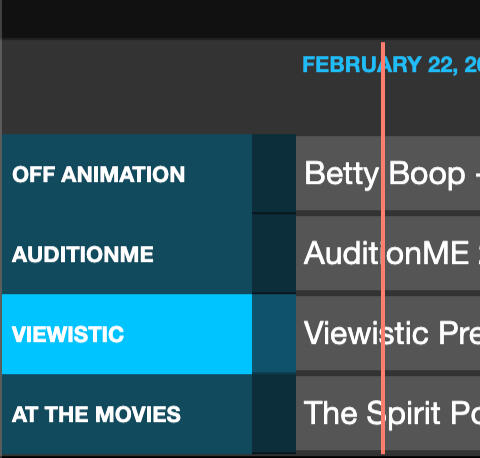
To switch between channels simply click the channel name on the right side of the Guide Menu.
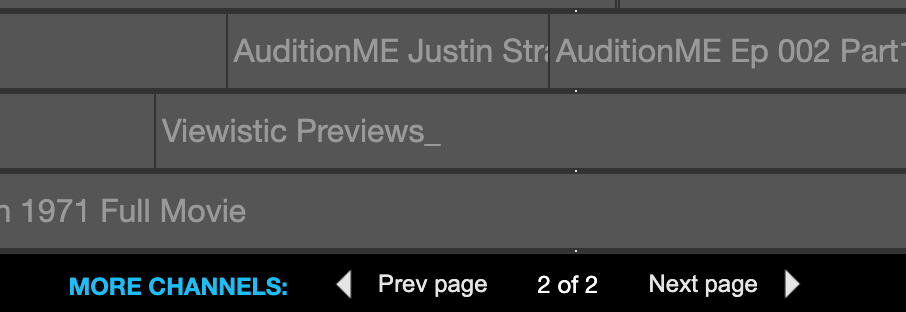
To view all the channels available you can click the "Prev Page" and "Next Page" buttons. Only 4 channels appear at a time. To see all the channels Viewistic has to offer simply click through the pages.

You can see what is currently playing or coming up next using the Guide. You can pull and drag the Guide forward and backward using your mouse to see the full schedule. Click on a program to get a info.
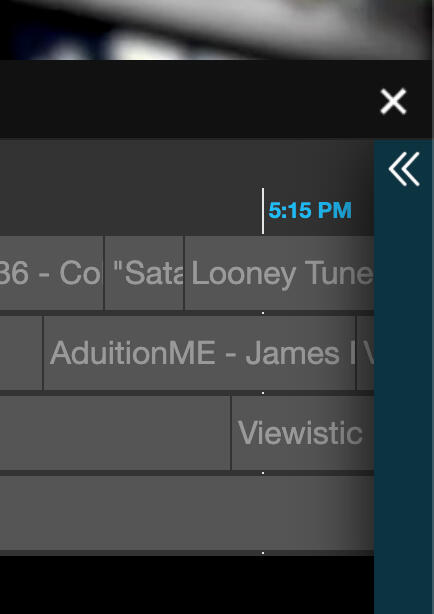
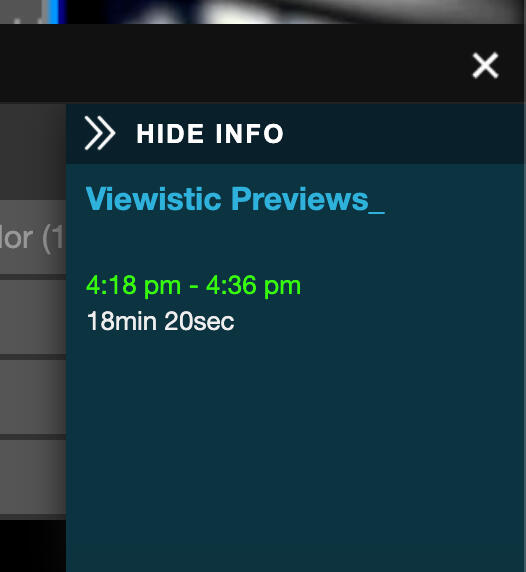
Select any program in the Guide menu to have the info appear in the INFO tab. The double arrow button >> on the right side of the Guide Menu will close or open the INFO tab.